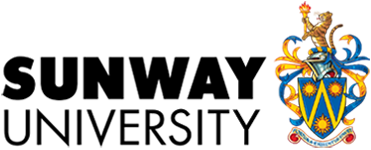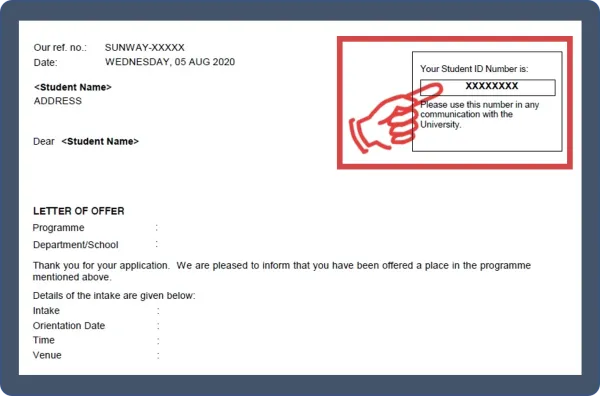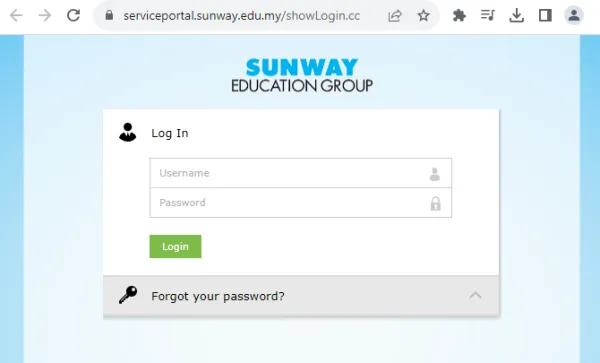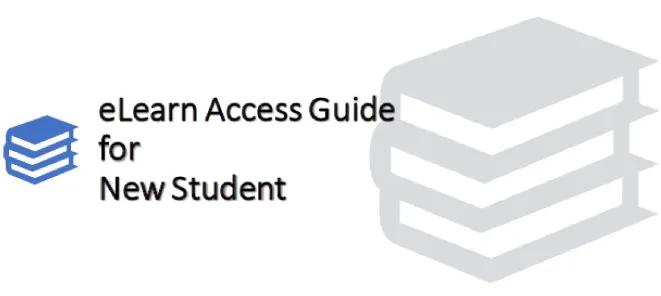Let's Get You Started
- IT Services
At Sunway University, we advocate for online and self-paced learning where students can control their academic experience. If you’re nervous, no worries! We will guide you step-by-step on how to activate your account and help you to take full advantage of the eLearn platform.
Activate Your Student Account
Please note that the Student Account Activation can only be done 7 DAYS before the semester commences. Students from all programmes may activate their account from 6 January 2025 (ODL, PG-Taught, and PG-Research), 13 January 2025 (ADTP) and 3 February 2025 (Diploma, Undergraduate, PG-Taught). You may refer here for your Orientation Schedules.
Please skip this step if you already have an existing Sunway iMail account. You may directly login to your eLearn instead.
Change the Password
Start Your School's/ Centre's Orientation
Student IT Facilities Guide

Click here if you like to learn more about our IT Services.
Notes:
- Link embedded in the icons (except Campus Wi-Fi: SunwayEdu).
- Same-sign on: Once activated, all campus systems login will be using the changed password.
- iZone, eLearn, vLab & Wi-Fi login using Student ID only (eg. 14052518)
- iMail Log In Format: Student @email (e.g. @email)
- For ITS assistance, please send email to @email