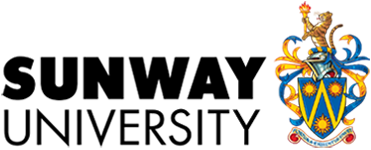Teaching Online During Pandemic
From the onset of the COVID-19 pandemic, teaching has shifted from the traditional face-to-face in-class interaction to being completely online where the interaction was done through the various software platforms. The author shares some of the platforms she has tried and tested.
How to perform the Flipchart activity online?
Collaborating whiteboards online can be used to substitute Flipcharts. Software such as MiRO, MindMap or Mindomo are great platforms to facilitate students’ interaction during a lesson. For example, learners on MiRO can see their names appearing on the interactive board when they are active. It allows the educator to monitor the student's involvement in classroom activities. This is also a valuable brainstorming platform for mind mapping and sharing of concepts and ideas with sticky note functions. Additional available functions in MiRO are also very helpful in facilitating interactivity with students which is definitely worth exploring.
How do presentations work online?
Students today are mostly familiar with TikTok and YouTube and many may already be avid YouTube and TikTok users. In this context, it can safely be assumed that getting the students to prepare a presentation and share it on YouTube would not be too challenging as it would be similar to going-up on stage and presenting. Furthermore, there are many other online platforms that can assist students in producing their work for a video production.
How to conduct a round table discussion online?
In the Blackboard eLearn platform, the BB Collate function (similar to Zoom) includes a “breakout” room with a function name. This function allows the facilitator to monitor and create groups among students. Each “breakout” room allows auto grouping with a function that will enable the students to switch between the discussions on the round table. This allows the facilitator to adopt the moderator role in a merry-go-round fashion.
How to conduct a Question & Answer session effectively online?
It is a common practice among lecturers to ask questions in the lecture hall (in a face-to-face setting) in order to assess how much has been understood after every lesson. However, in the online setting, software such as Padlet, Socrates, Kahoot! or a discussion forum on Blackboard can be used to personalize and facilitate questions-and-answers sessions in a structured manner. Such platforms could also be used by other students for reference at a later time or have a live chat session for further discussions.
How to teach Programming/Database in the Lab online?
Education institutions had in the past spent millions of dollars to create and design labs for teaching. During the pandemic, with the advancement of cloud services, an online lab can be used to facilitate students in learning how to code. Cloud services such as Oracle APEX and TensorFlow are ideal options for lab work.
How to share materials online?
Blackboard content sharing with BB Live, Google Drive with Google Classroom, and Microsoft’s One Drive with Microsoft Teams, are all suitable platforms for education providers, offering the tools and applications to facilitate both learners and teachers.
How to monitor student’s performance online?
With all the connectivity platforms available, monitoring online examinations is still considered a challenge because students still have access to materials found online and no way for the examiner to stop them from copying.
There are however control mechanisms such as implementing a “lock screen” or other similar ways. It must be noted and acknowledged that online tests and examinations do not work the same way as paper-based examinations do. No matter how the examination is invigilated, like locking of screens, setting-up CCTVs or video monitoring, one still cannot hear what is going on at the other terminal. The examination hall on the other hand is always silent, but this is not achievable with online examinations. Alexa is a platform that provides a solution to this problem. With a locked screen, there is no need for Google Search, video monitoring, and second screens because one can activate Alexa with a wireless connection. With that, the possibilities can be limitless.
Associate Professor Teh Phoey Lee
School of Engineering and Technology
Email: [email protected]